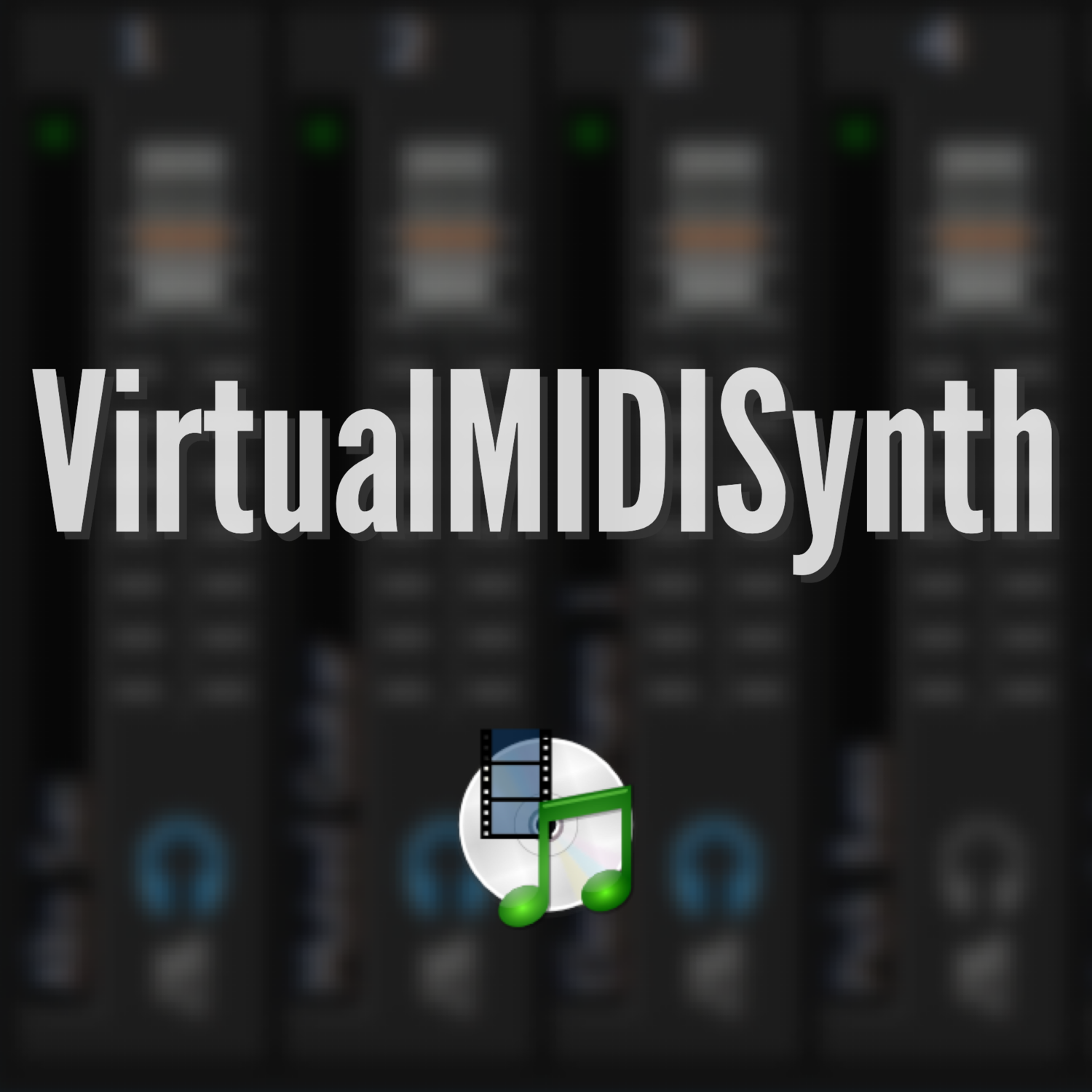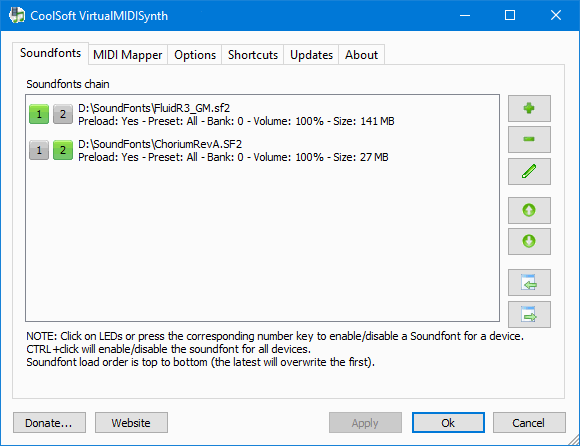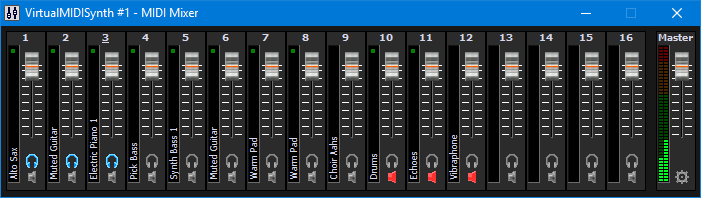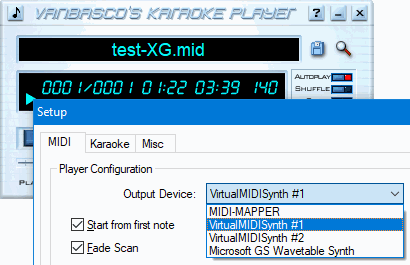VirtualMIDISynth
VirtualMIDISynth is a software MIDI synthesizer implemented as a Windows multimedia user driver, accessible as a standard MIDI Out device.
It works on Windows XP (SP3) / Vista (SP1) / 7 (SP1) / 8.x / 10 / 11 (both x86 and x64).
Introduction
Playing a MIDI (o karaoke) file on Windows has always been a poor-quality experience, because the well-known bundled "Microsoft GS Wavetable Synth" synth is just... ehm... simple: poor samples, mono sound, no effects (reverb, chorus) support.
Software synts deeply improve quality, but sometimes they're difficult to install or limited to specific uses, like the ones integrated in some DAWs or karaoke players.
Till Windows XP some virtual devices existed on 32bits systems, like the well-known YAMAHA XG SoftSynthetizer S-YXG50 and Cakewalk-sfz+ (both unsupported now).
Nowadays, on x64 systems, we are out of luck: none of them works anymore.
VirtualMIDISynth is the answer: an user mode multimedia x86/x64 driver that works on Windows XP / Vista / 7 / 8 / 10 (both x86 and x64), implemented as a MIDI Out virtual device.
Main features
- User mode multimedia driver, no reboots, no BSOD
- Directly accessible as MIDI Out device, no need for virtual MIDI cables (like MIDI Yoke, LoopBe1)
- Supports up to 4 virtual devices, each with its own soundfont configuration (new in version 2.x)
- Virtually unlimited polyphony (limited only by available CPU power)
- MIDI mixer to set track mute/volume, accessible through systray icon.
- Integrated MIDI converter to easily convert your MIDI files to WAV/MP3/FLAC
- Lightweight setup (~1.2 MBytes)
- No DLL cluttering, everything is self-contained installation folder (except for MIDI device driver) (new in version 2.x)
- Clean installer won't affect other MIDI devices.
- Efficient RAM usage (allows using large SoundFonts, > 1GByte)
- Load soundFonts (up to available memory), enable/disable/chain them at your will; native 64bit version (on x64 OS) is not limited to 4GByte (new in version 2.x)
- Configure MIDI Mapper default device (this feature is already available in XP, but missing in Vista / Windows 7)
- Windows 8/10 users can also install CoolSoft MIDIMapper and configure it straight from VirtualMIDISynth configurator to get the well-known MIDI Mapper back to their systems.
- Multilanguage dialogs. If you want to help in translation, see here for status then get in touch to have access to the online translation system.
- Take a look at the TODO list of what features you'll find in next versions or propose your ideas.
What now?
Well, having a better MIDI experience is easy as 1-2-3:
- Download VirtualMIDISynth setup and install it (you need administrative privileges)
- Download a SoundFont (you'll find free high-quality files on this site), save it locally on your computer and add it to VirtualMIDISynth
- Run your favourite MIDI application and configure it to use VirtualMIDISynth (or set VirtualMIDISynth as your default MIDI Out device)
Maxime Abbey wrote a really detailed documentation on how to setup and configure VirtualMIDISynth; you can find it here.
FAQ & Troubleshooting
Why are you still playing MIDI files? Have you ever heard of MP3?
Well, first because MIDIs are cool and compact; in a few megabytes you can store thousands songs.
Second, We love Karaoke; VanBasco is one of the preferred MIDI/KAR players.
Third, with MIDI you can silent some tracks, change tempo and pitch easily.
I tried playing a MIDI file on my PC, and it sounds really bad!
We agree, that's why the devoleper wrote VirtualMIDISynth!
MIDI only contains "instructions" on what should be played: instruments, notes, their length, power and so on. It is up to the synthesizer to generate sound from these "commands".
The bundled Windows synthesizer, "Microsoft GS Wavetable Synth", is the worst.
Which players work with VirtualMIDISynth?
VirtualMIDISynth works with Windows Mediaplayer and MPlayer classic. Since these players cannot change their MIDI out device, you must set VirtualMIDISynth as your default device.
We suggest you to try VanBasco player, which is one of the best MIDI/KAR players around.
How much does it cost?
VirtualMIDISynth is freeware, you can use it as you like.
If you use it "professionally" you are encouraged to make a donation.
Is there a tutorial available?
Don Allen wrote a great setup tutorial freely available here.
If you're experiencing problems using VirtualMIDISynth, here's a list of common issues already solved. Please check all of them before reporting a bug.
License
VirtualMIDISynth is freeware, use it as you like.
Donations are welcome, especially if you earn money with it (live performances, public karaoke sessions, ...).
SoundFonts
Here you'll find some quality SoundFonts available.
https://midi-tracks.com/Sampleos-c55325122
Translations
Latest stable version includes these languages: English, Italian, French, Spanish, German, Greek, Portuguese (Portugal), Russian, Japanese, Polish, Finnish, Danish, Indonesian, Czech, Dutch, Hungarian, Chinese (simplified), Chinese Traditional (Taiwan), Thai, Turkish, Korean, Ukrainian, Vietnamese.
v.2.13.7 - 2023-03-30
VirtualMIDISynth automatically notifies its updates (if enabled), otherwise you can subscribe in the announcements forum to be notified.
Beta versions are announced in the same place, please subscribe there.
ANTIVIRUS FALSE POSITIVE WARNING
Some antiviruses are reporting CoolSoft VirtualMIDISynth (and also CoolSoft MIDIMapper) as infected.
These are false positives, maybe due to the fact that both softwares install some components in "sensitive" system folders like C:\Windows\System32.
To be crystal clear with the users, the developer always publish a VirusTotal scan report link next to each download, even if it contains those false positives.
Read here for further details.
Developer official website: https://coolsoft.altervista.org/en/virtualmidisynth